What Is QuickBooks & How Does It Work?
QuickBooks is one of the most popular accounting software for small businesses in 2022. Whether you want to move away from manual bookkeeping or your spreadsheets have grown into a multiheaded hydra or you need a better option compared to your current software, QuickBooks can be a good choice without burning a hole in the pocket.
In this article, we will discuss what QuickBooks is and how it works so that you can understand the different ways in which it can help you save time and be on top of your financial statements.
What is QuickBooks?
Although QuickBooks is best known for its bookkeeping software, it offers a range of accounting and finance solutions for small businesses. Here are some examples:
- QuickBooks Payroll: Available as a self service or full-service solution, it allows businesses to pay up to 50 employees via cheque or direct deposit. If you opt for a full-service package, your year end W-2 tax forms for local, state and federal taxes are automatically calculated and filed.
- QuickBooks Commerce: It brings all of your orders and inventory onto a central dashboard, giving you the real-time status of every order. QuickBooks Commerce is highly scalable and you can use it to quickly add new sales channels or build your B2B commerce platform and integrate with online marketplaces.
- QuickBooks Online: You can keep your accounting books in the cloud, accessible from anywhere any time, using QuickBooks Online. This service also has invoicing capabilities.
- QuickBooks Live: Using QuickBooks Live you can partner with an expert bookkeeper to help with all your bookkeeping needs.
- QuickBooks Payments: QuickBooks payments allow you to generate pay enabled invoices, set up recurring invoices and get paid on the go digitally. Your customers can pay digitally using a method they want.
- QuickBooks Time: Track billable hours for your employees or clients or projects using QuickBooks Time. The time you track is easy with QuickBooks Payroll as well as payments.
All these apps integrate seamlessly with each other and QuickBooks accounting software, thus building a well-rounded accounting and payments ecosystem for your small and mid-sized business.
How QuickBooks Works
While there are many options available, you do not need to sign up for all of the QuickBooks services all at once. You can start with a single app, such as the accounting or payroll software, and add others as you expand. If you outgrow any service, you can choose to remove or upgrade it as needed.
A typical QuickBooks set up might look like this: you start by signing up for the accounting software and then adding QuickBooks Live to help fully customize your setup. As your business grows, you hire full-time employees, contractors and freelancers. You can then sign up for QuickBooks Payroll to streamline monthly payments and QuickBooks Time to keep track of billable hours.
QuickBooks Software Options
Invoicing
Invoicing is one of the most crucial functions for many businesses, especially those that provide services or rely on freelancers. QuickBooks makes it easy to create invoices either from scratch or from an earlier estimate. You can even set up an invoice for recurring payments.
You can then share the invoice with clients through the mail or take a printout and send a hard copy. It allows you to run and view reports easily like the number of outstanding invoices, total amount due from clients and details of each invoice (paid or due).
Bills & Expenses Tracking
While setting up QuickBooks, you can connect your bank as well as credit card accounts to the software. Once done, QuickBooks tracks your bills and expenses automatically.
However, automatic bill tracking does not mean you cannot do that manually. You can directly record a manual transaction easily, whether in cash or check.
Again, QuickBooks has many reports available to analyze your bills and expenses. If you have a record of bills available, you can track upcoming payments easily to ensure timely payments of bills.
Employee Time and Expense Tracking
With QuickBooks, it is very simple to track time as well as billable expenses incurred by employees or subcontractors. They can either enter it themselves using the QuickBooks mobile app or submit it manually and a bookkeeper on your end can enter the details in the app.
Online Payments
As a business owner, you know how important it is to manage a regular positive cash flow. QuickBooks Payments makes it easier for you to accept online payments when you send invoices from within the app.
If you operate in multiple international locations QuickBooks allows you to accept payment in local currencies. Of course, it is safer to first check if QuickBooks accepts payment in the currency you deal with. All transactions are recorded automatically as they occur.
Payroll
Payroll processing is an important function for any business. The payroll add-on calculates payroll automatically as often as you want. Three plans give your business the scalability to grow over time and add features as necessary. The Core plan offers everything a small to midsized business would need to get started, while Premium and Elite plans enable options such as same-day direct deposit and expert assistance with setup.
How Quickbooks Can Benefit Your Business
As one of the biggest names in the accounting software industry, signing up for QuickBooks greatly increases the odds that other platforms your business may use, such as customer relationship management software (CRM), will integrate with it and streamline processes. Currently, QuickBooks is offering two different specials; you can either try it free for 30 days or sign up and get a 50% discount on your first three months.
Here are some of the other ways that QuickBooks can boost your business.
Financial Statements at Your Fingertips
You have easy access to all the common financial statements like balance sheet, profit and loss (P&L) statement, cash flow statements and taxes filed. You can take a printout of these statements for your accountant and send it across to them at the time of filing or invite them to view these statements without needing a login ID or password.
Straightforward Inventory Management
Tracking inventory as you sell them, entering the details in the right expense account and calculating taxable income at the end of the financial year can be very cumbersome manually.
QuickBooks makes it easier by doing everything automatically. As you accept payment for any item in the inventory, the right expense account is updated and reflected automatically in taxable income.
Easy Taxation
Tax time is one of worry and hassle for more reasons than one. QuickBooks makes it easier for your business as it calculates your income and expenses automatically as they happen.
Even for payroll, which has a huge tax liability, taxes are calculated automatically every cycle.
You can take a printout of all the information your accountant needs to prepare the returns and ship it to them easily.
You can easily scan and upload receipts in real-time using QuickBooks mobile app, so you don’t need to run helter-skelter to collect them at the time of taxes. If you want, you can also invite them to view the reports themselves and download whatever they need.
QuickBooks Pricing
QuickBooks Online is available both as a desktop application and an online SaaS (software as a service) model. However, access to add-on services to the QuickBooks Desktop for Windows 2019 was discontinued after May 31, 2022.
Quickbooks Online, the base accounting software, has the following plans available (the prices list is discounted 50% for the first three months):
- Self Employed: This subscription plan is specifically for freelancers and independent contractors and is priced at $7.50 per month, the $15 per month.
- Simple Start: If you still operate your business solo but it has grown enough to need extra features in the accounting software, the simple start package is ideal for you. It is priced at $15 per month, then $30 per month.
- Essentials: As your business grows and you need to add more people like your accountant or bookkeeper or finance team lead to the accounting software, this is the plan for you. This plan allows you to include up to three users and offers added features of bill management and time tracking. It is priced at $27.50 per month, then $55 per month.
- Plus: For $42.50 per month for the first three months, then $85 per month afterward, the Plus plan allows you to add up to five users to the software and also assists in inventory management and project estimation and profitability.
- Advanced: For $100 per month for the first three months, then $200 per month afterward, the advanced plan allows you to include more than five users. You can also do employee expense tracking, batch invoice payments, workflow automation and data restoration from within the app.
As of this writing, QuickBooks Online was offering a 50% discount for three months on all subscription plans.
Bottom Line
QuickBooks allows you to keep track of financial functions like income and expenses, employee expenses and inventory in real-time and fulfill tax obligations hassle-free. When you are free of financial worries, you can focus on driving business growth and revenue.
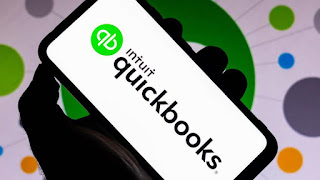


Comments
Post a Comment